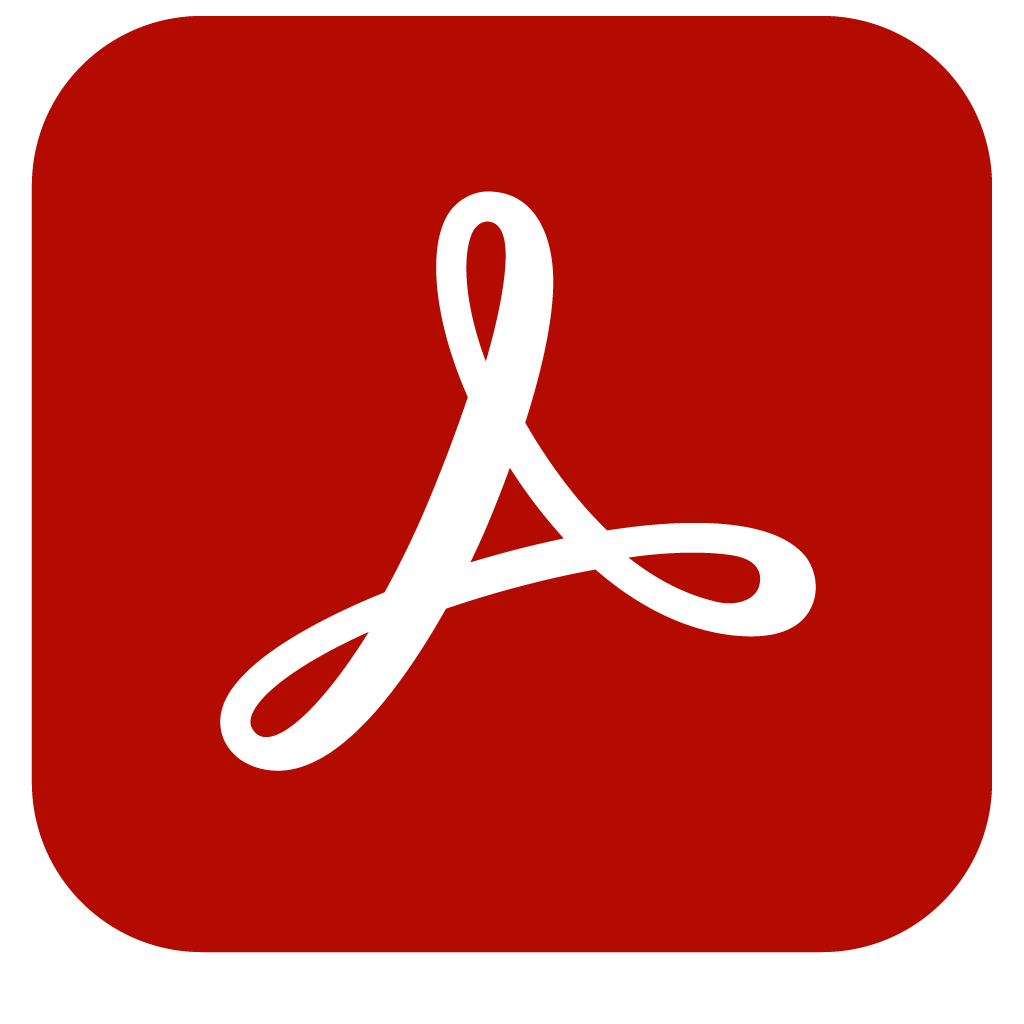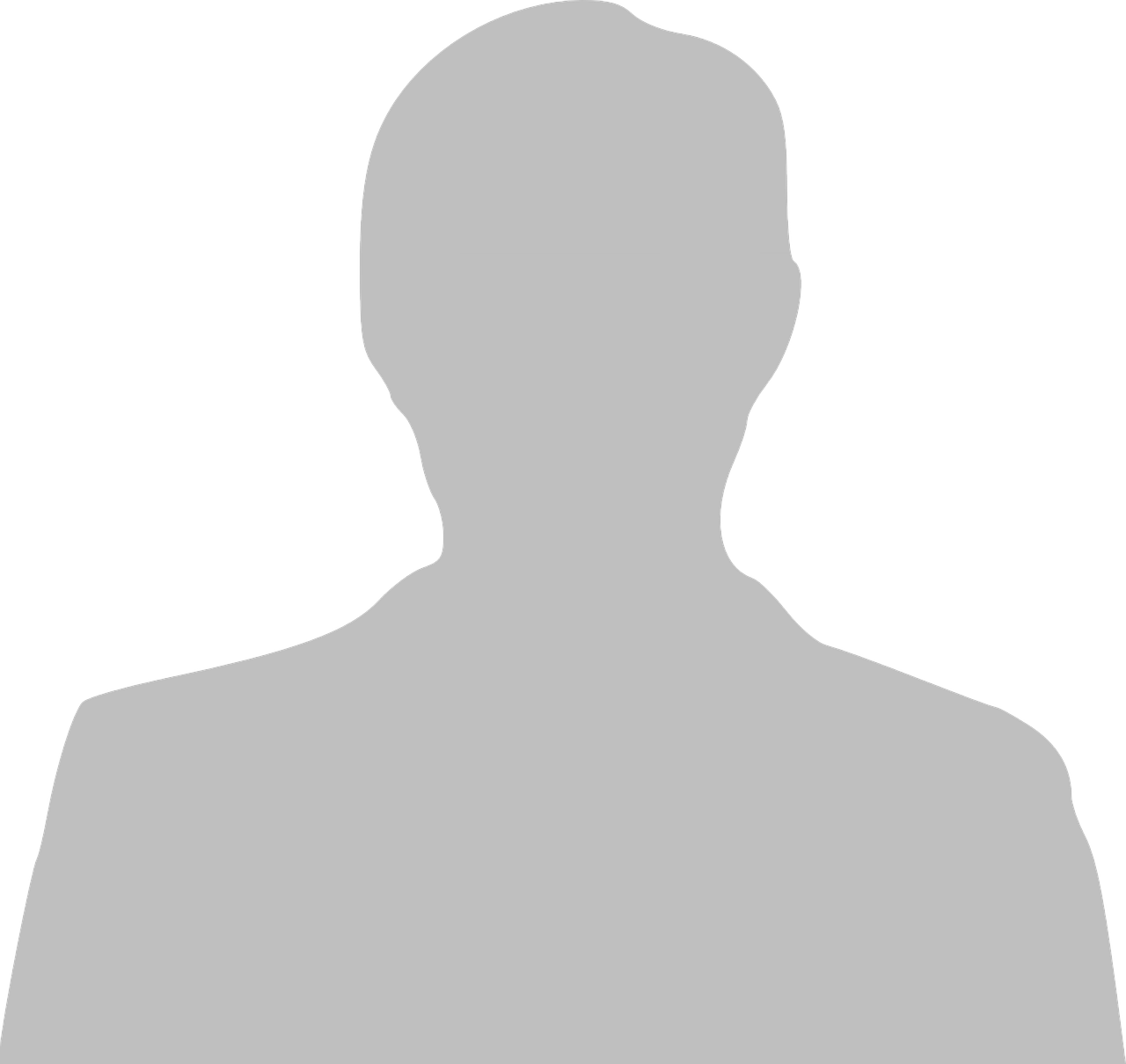Adobe Acrobat 2025 Pricing, Features, Reviews & Alternatives
Adobe Acrobat is PDF editing software that can be used to create, convert and share PDF documents. It can convert documents in Microsoft Office formats to PDFs, and vice versa. Adobe Acrobat offers tools for remote collaboration, such as commenting, progress tracking, e-signatures, and more. PDFs can be viewed, annotated, and signed using the free Acrobat Reader mobile app.
To prevent the unauthorized access of sensitive PDFs, users can password-protect files on Adobe Acrobat. Editing features include reorder, rotate, crop, and delete pages within PDFs. Using OCR, Adobe Acrobat can instantly extract text from scanned documents to make them editable and searchable. Users can send PDFs to multiple people for viewing or to collect comments. Additionally, to streamline the document review process, a side-by-side comparison and filtering tool can highlight differences between two PDF versions.
Acrobat's advanced tools take productivity to the next level. Users can quickly compare versions of a PDF to spot differences, redact sensitive information, create web forms and reusable e-sign templates, and collect payments through Braintree integration. The software's e-signature capabilities allow for the secure collection of legally binding signatures, with the ability to receive and track multiple signatures in bulk. Additionally, Acrobat's AI Assistant provides intelligent document insights and one-click summaries to enhance user productivity.
Acrobat is available on desktop, web, and mobile platforms, ensuring seamless access and integration with popular productivity tools like Microsoft 365 and Dropbox. With enterprise-grade security features, including SSL encryption and binding-compliant e-signatures, Acrobat empowers users to work confidently and securely, whether they are individuals, small businesses, or large organizations.
VERIFIED COMPANY