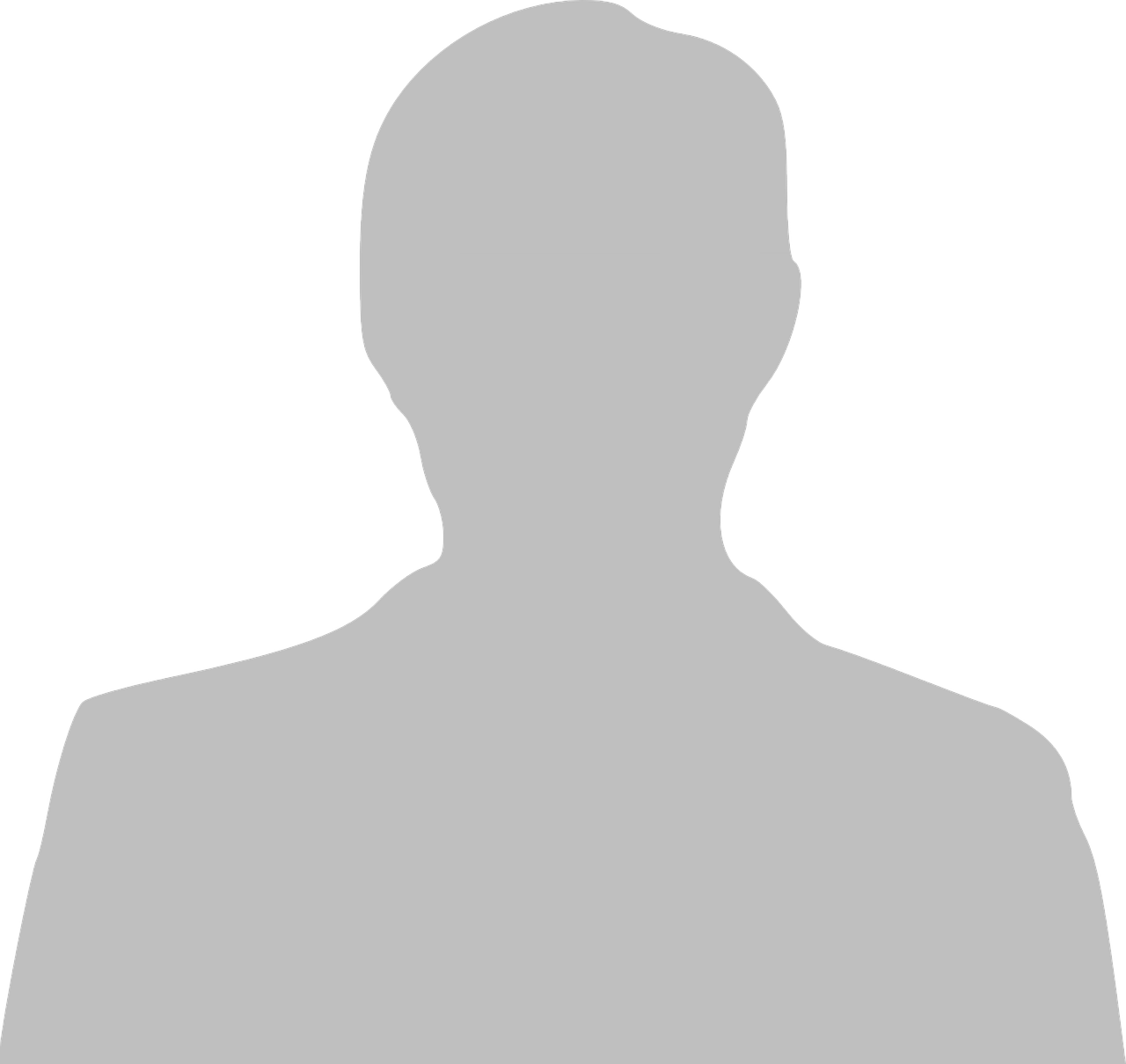Issuetrak 2025 Pricing, Features, Reviews & Alternatives
Issuetrak makes it possible for customers from a broad range of industries to track information in a way that is easy to enter, display, and interact with. Customers can choose whether to host Issuetrak themselves on-premise, or take advantage of our Cloud environment.
Our Identity Management integration can use Active Directory, as well as AD Federation Services, Azure AD, and third-party OAuth / OpenID Connect providers to provide access to your Issuetrak site.
The Asset Management add-on module enables you to:
* Regularly report on the state of PCs and Macs on your network
* Audit what software is installed
* Track the number of licenses available for each software title that is available versus what is used
* Use permissions to decide who has access to the information tracked by the module
Submitting Issues
Submitting issues doesn't require any training or even a login, since users can send an email or fill out a webform to submit. Your organization's internal users can access your site via a web browser to allow them to submit issues. You can also use Issuetrak's API to submit issues from a custom application. New issues can be submitted by cloning from existing ones. Issues can be submitted on a scheduled basis, ensuring that regular maintenance is done or reminders are automatically sent to the appropriate team.
List of submission options:
* Incoming Email
* Webform
* Direct submission through a web browser
* Cloning
* Scheduled Issues
* API
Status / Substatus
The status of an issue can only be Open or Closed. But Issuetrak allows you to create an unlimited number of substatuses to suit as many scenarios as you like.
Examples of issue substatuses:
* New
* Pending Customer Response
* Customer Response Received
* Part on Backorder
* On Hold
Automation
Workflows
Let your Issuetrak site move issues forward - even in your absence - with the use of Automation. Issuetrak gives you the ability to design workflows that will automatically apply to issues matching specific criteria. For example:
* Triggers will escalate an issue a certain amount of time after it was entered, or after the last activity
* Additional conditions can be applied to ensure that only certain issues get escalated. Examples of these conditions are: Priority, Issue Type, whether the issue has been escalated before, and who the issue is currently assigned to
* Determine what happens to the issue when it is escalated: Does the assignment, priority, or substatus change? Does the workflow add a note, which will fire a notification to those subscribed to the issue? Does the issue get closed?
Substatus Rules
These allow you to automatically change the substatus of issues when certain events happen. For example, you could have a rule that does the following:
* Check to see if the issue's substatus is currently set to "Pending Customer Response"
* Monitor the issue to determine when a note is added by the issue's submitter
* When a note is added from the submitter, change the substatus to "Customer Response Received"
Auto Assignment Rules
Issues can be automatically assigned to a user or group based on a wide variety of criteria, including:
* The organization the issue was submitted for
* The submitter's location
* Issue type
* Issue priority
* Whether the issue was submitted within a specific timeframe (for example, between 8 a.m. and 5:45 p.m. on a Tuesday)
Visibility Controls
Set visibility of issues based on the issue type, a given user's Organization and Department membership, whether they are subscribed to an issue's notifications, and more.
VERIFIED COMPANY