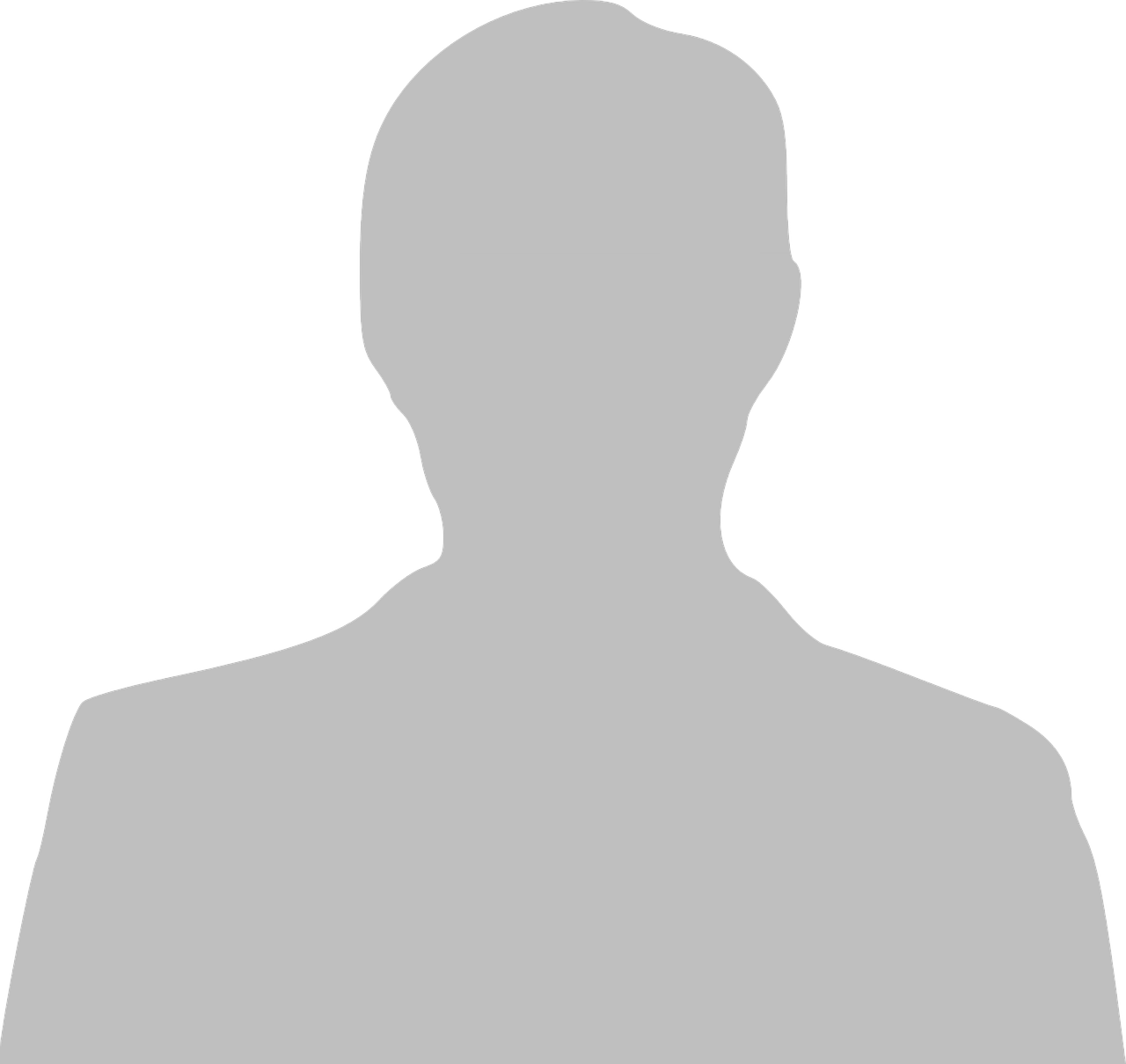Verified
ITSM Application Review
Pros: A good ITSM tool for any company to implement ITIL practise in the system. Provides lot of functionality. Cons, Need to make the UI more simpler and easy to navigate. Have to improve the dashboard and reporting functionality available OOB.
Verified
ITSM - Prime Time
After reviewing ITSM 8.X I am impressed, it is easier to use, has better performance and is more intuitive. Much improvement over previous versions, will be rolling out pilot this year, looking forward to using it and additional things in the pipeline for next release.
Verified
Remedy ITSM
Pros: Ease on integration, development, configuration. Cons: Slow Performance of Web interface as compare to other tools Incident, Change Problem UI are too bulky, most of the attributes are not used. Upgrades are reall Admin dont have thick client now No Pre-built maintenance page or similar kind of pages. Report creations are not to easy for end user prespective
Verified
ITSM 8.x has some great features and capabilities
The concepts and processes behind the ITSM application are very useful and intuitive, but as a developer of Remedy there are a lot of disconnects in the code which make the application somewhat inefficient. Just as the user interface is being streamlined for ease of use (such as MyIT and Smart IT), so should the underlying code/workflow to improve performance and customizability.
Verified
Outstanding software that greatly enhances our business effectiveness
We rely on this software for a variety of customer support areas including incident management, problem management, and reporting. We will soon move into asset management (CMDB) and change management. Software has been easy to train new users, easy to search for information within the Remedy system, and straightforward for developing reports. We have not had many incidents with the software itself becoming unavailable due to software issues such as Tomcat services hanging or other issues.