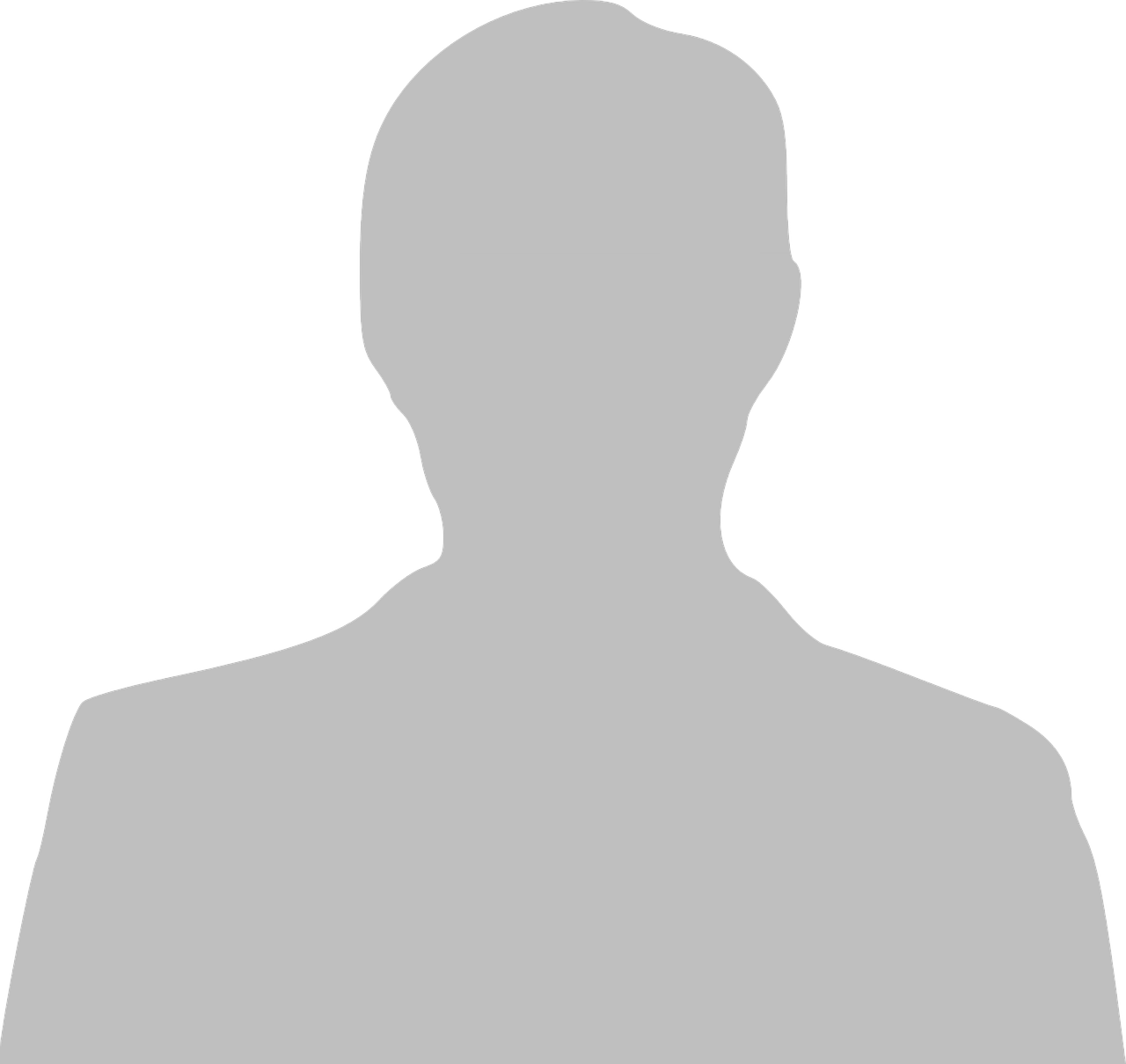MSP Manager 2025 Pricing, Features, Reviews & Alternatives
N-able MSP Manager is a cloud-based help desk and billing software for IT service providers, which includes a ticketing system, customer portal, technician mobile apps, billing tools, and reporting dashboards.
MSP Manager offers a lightweight ticketing system with a quick entry feature that allows users to capture essential information such as customer name, service items, and issue details from any screen. Tickets can also be created automatically from emails, with all email correspondence between clients and technicians captured within the ticket. Engineers can view their assigned tickets in the dashboard, prioritize work, and use the built-in timer to track time spent on each ticket. The native mobile apps for Android and iOS also allow technicians to create and view tickets, track time and expenses, receive notification of updates or changes, capture issues in notes or photos, access customer, location, device, and system information, and check standard procedures and configurations.
MSP Manager allows users to create invoices in batches and generate sample invoices to preview bills for individual clients. Billing is based on the time logged by engineers, but users can also log scheduled client appointments as billable time rather than having engineers create tickets. All invoices include details of service items, tickets, logged time, and expenses to keep clients informed of exactly what they are paying for. MSP Manager integrates with a range of accounting systems, including Xero, QuickBooks® Desktop, and QuickBooks Online, allowing users to export all invoices in a single batch.
Benefits: The native mobile apps for iOS and Android allow technicians to view open tickets, customer histories, and ticket histories, track their time, access device details, and more.
Invoices can be generated for clients individually or in batches, and every invoice includes details of tickets, service items, time entries, and expenses.
The customer portal can be branded with company logos and allows end customers to submit tickets and track ticket statuses.
Dashboards and reports give users insight into contract utilization, customer stats, employee stats, revenue forecasts, and other key information.
The drag-and-drop calendar interface allows users to schedule and reschedule appointments, with iCal appointments automatically generated to export to external calendars and the ability to view engineers’ workloads to prevent over or under-booking.
VERIFIED COMPANY