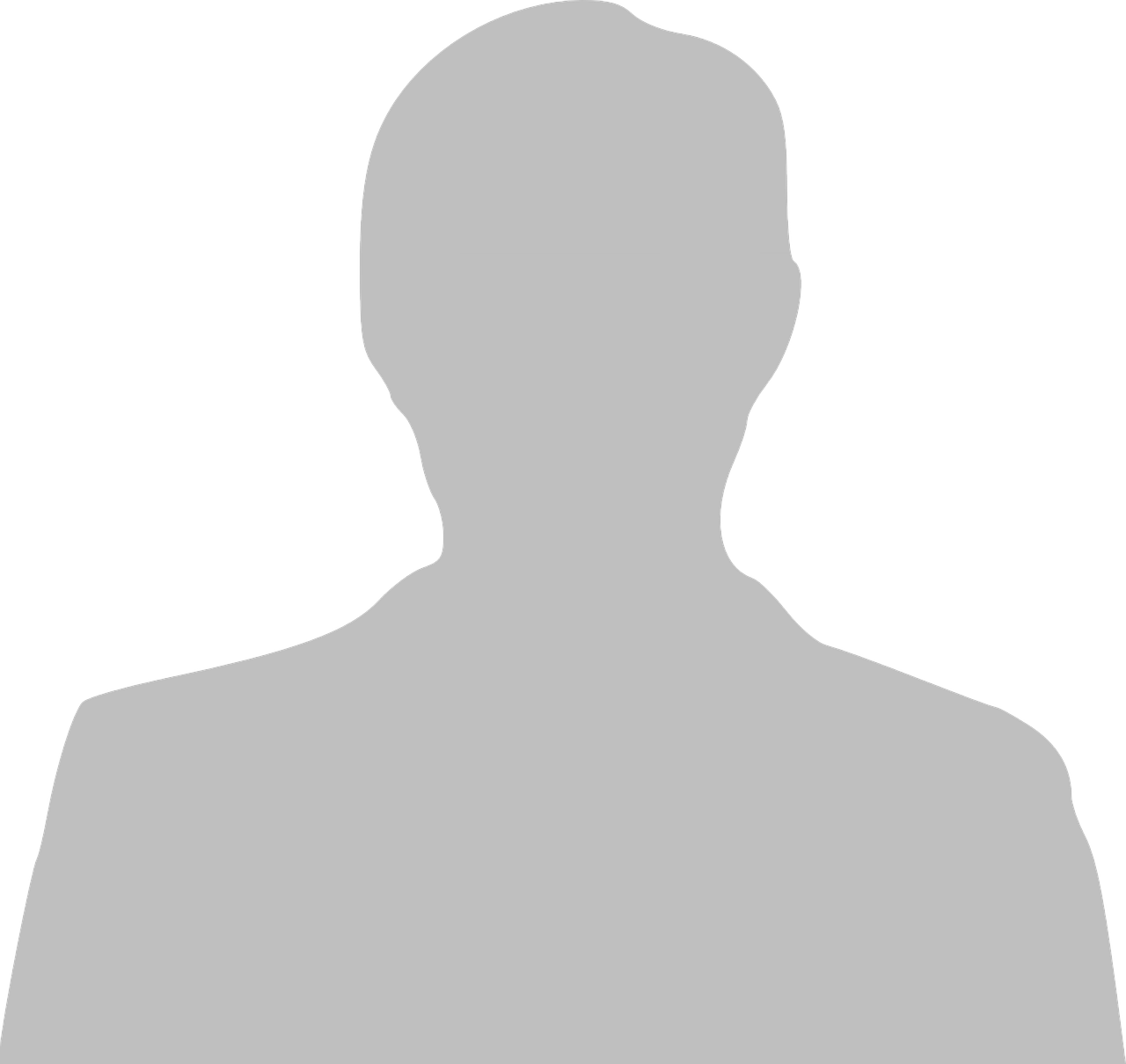Verified
Make and Image with Ease.
Using Macrium Workstation was a little trying at first because I was not familiar with the difference between an image and a clone. I was also very cautious not to overwrite my laptop operating system until I noticed you put the windows logo next to windows based operating systems representing my laptop. Really appreciate that. I recommend this software highly.
Verified
Best in Class.
I use it often, it works great and does a fantastic job.
Verified
Technician backup solution
It’s been great. My needs are simple. I don’t use it for enterprise-wide backups, deployments etc. I just need it to clone the hard drives of company equipment running Linux and occasionally backup my laptop. Runs great and is easy to use. I’ve convinced others on my team to use Macrium as well.
Verified
Just buy it, you can thank me later
It has been great. Each year I get a new machine, and I'm able to migrate everything on my current machine to my new one, it has worked great for five or six years now.
Verified
Please tell me :What am I missing ?
Please see above. as an added addendum. After I cloned with the other software. I once again tried "Reflect". I received the same GD error code 9. I went with Reflect because I did a ton of research on it before I downloaded and installed. I mean.... a TON. I'm baffled as to why Reflect fails and the others work.