Stacker 2025 Pricing, Features, Reviews & Alternatives
- Score 3.69
- 45 reviews
Stacker is a cloud-based application builder that integrates with Google Sheets and Airtable to allow businesses to transform their spreadsheets into custom apps. The platform provides app customization tools to provide users with intuitive access to data. Stacker can be used to share data for client projects, work management, customer relations, human resources, order management, and more. With Stacker, businesses can turn their Google Sheets or Airtable spreadsheets into custom apps for employees, customers, partners, or other stakeholders to navigate and understand. Users can choose the way they wish to show their data using lists, portals, graphs, maps, and more. Stacker allows businesses to manage permissions and control which users have access to each area of the app.
Stacker Feedback
Overall experience has been very positive - great tool for me to get my clients onto and the Stacker staff are great at responding to customer issues.
7 months ago
Best portal for AT Users
We have loved using Stacker and will continue to do so!
7 months ago
Does everything I need it to do!
Once I became acquainted with the UI and all our sheets were integrated, it was simple to use and update.
8 months ago
Great CRM framework
This is a great frontend app for Airtable. The combination of the two are a no code dream come true.
8 months ago
Awesome product
Im able to guve my team a front end solution to my system. Theyre not very techy so the ease of use for them is great.
9 months ago
Amazing way to build a no-code app
I would still very strongly suggest Stacker to anyone needing to quickly build an app! We used it to build an internal tool, but it could easily work to build a prototype or a full blown application. It is very powerful and very very easy to use.
10 months ago
One's future looks bright
Its needs improvement in many ways. They could be top of the market in time with right arrangements.
10 months ago
Solution to Problem
The ability to share a data with an individual. The ability to give users access to their data.
11 months ago
Very powerful, very new, couldn’t live without it
I’m pretty happy with Stacker. I wish I had gone to play with all the new features and functions!
11 months ago
Great Data to UI
Stacker allowed me to take my various airtable bases and turn them into products.
1 year ago

Salesforce Platform 2025 Pricing, Features, Reviews & Alternatives
- Score 3.68
- 22 reviews
Salesforce App Cloud lets users build enterprise apps quickly that help connect employees, engage customers, track performance, and integrate everything. App Cloud is a single, unified ecosystem of tools and services including Force, Heroku Enterprise, and Lightning that adds up to the fastest, easiest way to take the lead in the app revolution. Even build Android apps and iOS apps. Salesforce App Cloud offers an extensive feature set out of the box, which allows lines of business to develop enterprise apps without writing code. Visual tools allow administrators to build applications, create triggers and workflows, and manage the data architecture with a fully drag-and-drop interface. Best of all, applications built with Salesforce App Cloud are built once but run everywhere--on desktops, mobile phones, tablets, and even wearable devices. For custom solutions, Salesforce App Cloud allows developers to write code in any modern language, such as Node.js, PHP, Ruby, or Python (to name a few).
Best CRM platform available in the market!
Salesforce presents an incredibly adaptable platform that can be personalized to address the unique requirements of businesses, regardless of their industry or scale.SF delivers an all-inclusive collection of CRM tools and functionalities that encompass a wide range of customer management aspects. These include lead management, opportunity tracking, contact management, analytics, reporting, and much more.
6 months ago
#1 for a reason
I've used sfdc in many roles from enterprise orgs to start ups. If set up properly the sky is the limit
7 months ago
Glitchy, difficult to use
Reporting features are a big deal to us and Salesforce is good at this
8 months ago
A great Platform to Integrate
It is a highly recommended tool to stay competitive.
9 months ago
Love the tool, keeps getting better
It's easy to manage users
10 months ago
Salesforce
The platform is used daily and does the job for us
11 months ago
Salesforce Platform
it is a great platform that allows you to enter and track sale related information.
1 year ago
Data at your fingertips
I've used SF for over 10 years at multiple companies. I have found it to be a valuable tool when properly configured and a great way to keep customer data at everyone's fingertips across the organization.
1 year ago
Actionable way to smart work.Salesforce Platform is the secret behind all these smiles.
Scalability is a key factor in this software.No unnecessary tools which may affect someone's work.I am now at a peak performance and all thanks goes to this software.you should try it too.
1 year ago
Review Salesforce Platform
Salesforce Platform is priceless to customer service type departments. It keeps everything in order and easy to collect a variety of data.
1 year ago

Oneflow 2025 Pricing, Features, Reviews & Alternatives
- Score 3.68
- 90 reviews
Oneflow automates the entire contract process from start to finish, all in one place. Turning clunky, static agreements into helpful, smart contracts. Processes are faster, decisions are better, and deals are quicker. It’s an easier, smoother, and smarter way for teams of all shapes and sizes to handle their contracts. Sales and HR teams have experienced: * Contracts signed 8x faster * Sales cycle time reduced from 45 days to 3 days * Total time spent on contracts reduced by 50% We believe in transforming outdated contract process into a wonderfully connected pre-sign, sign and post-sign digital experience. the entire contract process to free contract data typically trapped in paper or PDF. It's web-based, so you can edit a contract "live" in your browser during the negotiation process, even after it is sent. No going back to Word or PDF upload to traditional e-sign tool which slows down the momentum. Sales can focus on what they do best - selling and closing more deals. HR can free its resources from admin - more time for recruiting, interviews, and talents. Oneflow is natively integrated with: * Salesforce, Microsoft Dynamics, Hubspot, Pipedrive, Upsales, Superoffice, Teamtailor, Jobylon, and more. * Swedish BankID, Norwegian BankID, Danish NemID, Finnish BankID
OneFlow
Great with integration with Teamtailor. Can issue contracts really fast in bulk
6 months ago
A very good system!
How easy it is to send out contracts for e-signing
7 months ago
Great software for sales
Very happy with this software!
7 months ago
The review
I think Oneflow is a front figure and we will definitely be a paying customer as soon as we are "there".
7 months ago
Flexible, effective and easy to use!
Great product - would recommend it to anyone still working analog on contract flows.
7 months ago
Easy and userfriendly
Quick and easy contract administration.
8 months ago
Cycleurope Sverige AB
Drafting up contracts more efficient. Can collect and use the data from the contracts much more efficient.
8 months ago
Undersökning
Easy to use and doesn’t need paper. Also to sign players it’s helpful to be able to sign through the contract and don’t have to print out, sign and scan in again.
8 months ago
HR-generalist
How easy it is to use, and how much time we save.
8 months ago
Review from a sales rep
I think the software is easy to use, and i really like the feature where the potential customers can comment on the contract.
9 months ago

Canfigure 2025 Pricing, Features, Reviews & Alternatives
- Score 3.68
- 19 reviews
Canfigure has been designed as a modular system where the customer can select the desired functionality and expand over time at their own pace. Modules are divided into Change Management, Service Desk (ITSM) and Asset Management (ITAM) all underpinned by a well-designed CMDB. All processes are compatible with the ITIL standard. Unlike its competitors, Canfigure can be fully configured by the customer with minimal involvement from the vendor. This saves the customer both time and money. Canfigure supports both Windows and Linux environments, and can be run on premise or in our AWS cloud environment.
very useful for monitoring request or immediate support
easy to maintain issue and support reduce support team mandays
6 months ago
SupaCMDB is an essential asset giving assurance that our config records are maintained accurately.
SupaCMDB is highly customisable, configurable and scalable. Relationships can be expressed in multiple ways within and across CIs, which allows us to effectively assess the impact of changes to service. Creating views, dashboards and most reports is simple and each can be customized for individuals, roles, functions etc. Integration with key external systems (eg Jira) is possible via the supaTools API.
9 months ago
Canfigure Review
Intergration of this product was easy, support always available and helpful.
10 months ago
Canfigure review
Great support from the vendor in case of issues or customizations. very responsive.
11 months ago
As Supatools Administrator for the past eight years, I find the software outstanding.
The users expressed their fondness of Supatools over other Asset Management tools, because of its ease of use and functionalities. The most popular functions reported by the users is quick search and the ability to create views using multiple configuration items. As administrator, I find Supatools easy to manage with the help of Administrator and Tools & Utilities modules. There are so many areas that can be configured by the administrator, all are easy and straight forward. Most of all, the Supatools team are very responsive and will assist in any way needed.
1 year ago
SupaDESK is great if you understand the importance of Service Delivery
We are delivering a much better, managed, rationed, fair service delivery in a resource constrained environment. Getting staff to self-log and also sending the basic Net Promoter Score feedback request for every closed save helped productivity.
1 year ago
Hawkins Service Desk Review
In general the experience is good. 1. Reporting is not user friendly. The system prescribes type of reports e.g. Resolved vs closed. We report on resolved tickets(maybe not correct from an SLA reporting perspective, however we have minimal reopens) - the Incident KPI dashboard reports on closed. I am not using the reporting functionality at all and have compiled my own queries/views and dashboards. In addition the display of results in graphical format is quite limited. 2. Updating via emails are not neat/tidy - includes a lot of information (signatures and pictures) making it difficult to follow the notes. 3. Agents work on more than one ticket the same time and would like to keep the ticket open - although a ticket can be opened in a new window it only shows the "edit" view and not all information required (e.g. notes) to actively work on a ticket 4. Cannot exclude child-related incidents from SLAs 5. Admin manual to be more comprehensive on the how to do that what to do. 6. In instances when we want to add a picture, we need to save it as a document before it can be an attachment - it would be better to copy and paste the picture (especially in the knowledge base, but this can also be applied when we want to send a printscreen to a user via notes or notify) - we communicate a lot with vendors and need to send them printscreens as certain test are done. Because of the extra steps to be added to allow this in SupaTOOLS, the team tends to bypass SupaTOOLS and send comms via their mail accounts. This means I have to manage this factor as well. Chris has been more than supportive and quick to respond, which I appreciate.
1 year ago
Good to use
Good.
1 year ago
Customizable ITSM service with exceptional customer service
I really enjoy using and customizing Canfigure. It's part of my daily routine, and I'm excited to see what else I can do in the future.
1 year ago
SupaTOOLS - My 2015 Review
I really appreciate SupaTOOLS’ support help in getting the quick response and problem solving. Frankly speaking, as a user friendly and reasonable pricing of SAAS, the tools is mostly comprehensive to compliant the Configuration/Change/Incident/Problem Management of ISO20K which has been implementing for my company environment. I wonder why only my company in my region in their customer list. Come on … more promotion in Asian as I can be as the reference site.
1 year ago

Droplr 2025 Pricing, Features, Reviews & Alternatives
- Score 3.68
- 119 reviews
Droplr is a remote collaboration and communication tool enabling remote teams to instantly share files and screens, and swap screenshots with teammates and clients. Users can organize and store their files in the cloud, and use Droplr’s integrations to make the flow of information seamless. Key features include annotations, screen recordings, previews, shortlinks, meta-tagging, GIFs, and more. Droplr lets users store their files in the cloud, and automatically generates a file sharing link to pass them on. The link can be pasted into any communicator tool, and offers support for large files. Users can get in-browser previews for any image, video, audio file, document, note, link, and more, using simple drag & drop to share any file. Screenshots are hotkey-activated, enabling users to simply drag the cursor to select any part of the screen, with support for High-DPI screens. Annotations help users clarify their point through a variety of markup options including highlight, underline, frames, notes, comments and emojis, and more. Droplr users can also share screen recordings to explain more complicated issues by selecting a part of the screen and recording using hotkeys. Audio can be paused or muted, recordings can be shared as High-DPI or as an animated GIF. Users can manage and meta-tag their files within the Droplr dashboard, as well as create category boards to keep everything organized. Collections can be shared with other team members and users can filter and browse through their sharing history. Hotkeys enable users to open a notepad to jot down any thoughts or ideas quickly, including any code snippets with syntax-highlighting. Users can also capture reactions or record screens as GIFs to use on a blog, or drag & drop directly into chat conversations.
Perfect
the best part is that links shared can be saved and used at a later date, it is also very user friendly
8 months ago
Screenshot and Filesharing tool
Droplr provides simple onboarding process, its a great tool to capture Screenshots and Screencasts Chrome extensions, and also has a custom branding for business.
9 months ago
Great for sharing screenshots
Overall, Droplr is very helpful when sharing screenshots.
9 months ago
Great app
— many functions — the convenience of use — convenient viewing of all files on the web
9 months ago
Great application - love it
Great app for clipping, sharing, and organizing content for work and personal life. Droplr dev team does a great job incorporating client feedback into upgrading the product. Fast and reliable app
9 months ago
Great Product
It's simple and effective. I used to use SnagIt, but switched to Droplr and haven't missed it.
10 months ago
Just getting started
Quickly take and edit screenshots for sharing, and documenting crucial SOP's and processes throughout our business.
10 months ago
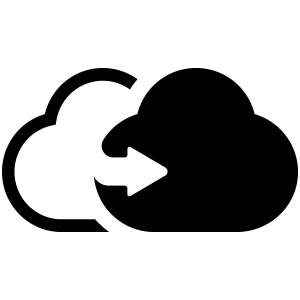
Microsoft 365 Backup 2025 Pricing, Features, Reviews & Alternatives
- Score 3.68
- 57 reviews
With over 20,000 customers, CloudAlly is a cloud data backup and recovery system which automates the backup of data from a range of cloud services, including G Suite, Office 365, OneDrive, Box, Salesforce, and more. The software is designed for small and mid-size businesses, and allows users to specify whether they wish their data to be archived in the US, Europe, or Australia. CloudAlly allows users to backup emails, tasks, calendars, contacts, folders, files, and other data from SaaS solutions to Amazon S3 storage with a single click. Administrators can manually add and remove users, or allow CloudAlly to automatically detect new users to ensure that backups are created from the moment they begin using Office 365, G Suite, or Box. Users can manage their data backup preferences, with control over the frequency and time of backups. Users can also opt in to receiving daily emails summarizing backup activity, containing both an overview and a more detailed report. CloudAlly’s non-destructive restore process allows users to recover previously backed-up data without overwriting any information. Users can search for individual items to restore, or carry out a full point-in-time recovery of entire calendars or mailboxes. Archived data can also be exported in a range of industry-standard formats for local access, and users can store an unlimited amount of data for any length of time.
Arcor Belgium
Nice and easy to use software that makes me feel safe about my data. We use it for several years now. And for almost no money!
6 months ago
Great product
Great product but the incremental restore process could be more intuitive. Other than that been a great backup solution for G Suite
6 months ago
Excellent product
Easy to use and provides confidence your O365 environment is backed up. Many of my customers have found that this service is a key requirement.
6 months ago
Excellent product to backup SharePoint Online
CloudAlly used to backup company SharePoint site. Great solution to reduce reliance on Microsoft's limited backup solutions. Simple to setup and more importantly easy to restore sites, subsites pages.
7 months ago
MOST SECURE BACK UP SOFTWARE
For the last few years that I have been using cloudally, I have learned that all my backup data is highly secured under Amazon S3 storage and encrypted using advanced AES-256 bit encryption algorithms.
7 months ago
Review per request
Found the version we used impossible to verify which files were backed up or reconstruct in the original hierarchy when attempting to restore.
8 months ago
Excellent backup for Office products
Once set up, requires very little input to maintain updates
8 months ago
gives me peace of mind
I love O365 but hate not having snapshot backups. Cloudally is priced where I can afford it (from a non-profit's budget even) and it has been very useful several times. It's also a great means of creating a pst file of a mac users mailbox.
9 months ago
Good, some features needed.
Working good. Because of our security policy requirements (locally stored backups), I would really like to see the function to somehow download all users latest data in single .pst more easier.
9 months ago
I will use this on every computer from this point forward
My brother and I run a small business together and rely on our laptop for all of our work. We have had this on our computer for just a short time, but have had no issues with it. We recently had a moment where we thought the computer had crashed and had lost all of our information, but everything was saved and easily accessible. I highly recommend using this.
10 months ago

Unitrends Backup 2025 Pricing, Features, Reviews & Alternatives
- Score 3.68
- 35 reviews
Unitrends Backup is a cloud-based and on-premise solution designed to assist businesses of all sizes manage processes related to data recovery and protection. Features include pattern recognition, predictive analytics, email alerts, and data replication and deduplication. The AI (artificial intelligence) enabled application helps network engineers identify file changes as well as analyze and resolve ransomware attacks and other security related issues. With its automated recovery testing feature, users can determine imminent threats, check full application restorations, and track actual recovery time and points in compliance with regulatory standards. Moreover, administrators can use the custom dashboards to perform bulk data backups and ensure a secure data restoration process by assigning role-based permissions to team members. Unitrends Backup also allows professionals to automate data recovery activities, run scheduled tests in the background, verify recovery time objectives (RTOs), and generate reports for auditing. Unitrends Backup offers integration with various third-party cloud storage applications such as Amazon AWS, Microsoft Azure, Google Cloud, and Rackspace Cloud Files.
The one stop shop for backups
Ultimately, I've been very happy. The pricing is right and the backups have been effective
7 months ago
Not easy to naviagate
Support has been really good. But they suggested and did a firmware and software upgrade. I had to remove the client from all my servers and reinstall it. Then the backups didn't run for several days. Have to work with support to get everything working again correctly.
7 months ago
Great for virtual Environment
The implementation is very easy, the solution work out of the box without problem. To schedule a backup is very easy and you can do it with a couple of click, and also the restoration.
8 months ago
Best enterprise backup solution I've ever used.
The best thing about Unitrends is its ease of use and robust de-dup method of backing up all assets.
9 months ago
Virtual version of Unitrends
I have used this with several customers. Support is good and it is a solid product. As I mentioned above the cost and ongoing maintenance is somewhat expensive for a small business.
10 months ago
Unitrends Enterprise Backup - A good solution
The reliability of backups once configured.
10 months ago
Unitrends Enterprise Backup
Backup and archiving of data and machines.
11 months ago
Well supported easy to use backup
It has an intuitive design that lets us get all our servers backed up
1 year ago
Great product, but...
So far this product has completed two thirds of our disaster recovery plan (backup appliance and cloud), at an amazing low cost.
1 year ago
Great Backup Product
We needed a solution for backing up our environment consisting of both physical and virtual assets. Unitrends has allowed us to manage both through a single management interface.
1 year ago

ReadMe 2025 Pricing, Features, Reviews & Alternatives
- Score 3.67
- 3 reviews
ReadMe is an interactive developer hub that transforms static API documentation into dynamic hubs. With features like public and private hubs, OpenAPI sync, GraphQL support, an API playground, code snippets, suggested edits, version control, unified navigation, branding controls, content widgets, markdown formatting, native search, usage metrics, real-time logs, discussions and more, ReadMe aims to provide a modern developer experience. The hub focuses on critical points in the developer journey - onboarding, troubleshooting, and keeping users informed. For onboarding, ReadMe's guides and "Try it" playground allow new developers to quickly explore capabilities and make first calls. When issues inevitably occur, shareable API logs enable joint understanding and faster resolution. Ongoing usage metrics help teams prioritize enhancements based on real-world usage data. Features like changelogs and forums ensure developers stay updated on the latest releases and roadmap. With its emphasis on usability, transparency, and communication, ReadMe transforms traditional reference docs into living hubs where developers can not just find information, but build community. ReadMe offers both self-service and enterprise options to meet the scale and permissions needs of small startups to large organizations.
Great software an amazing team
We ran into an issue and the team was extremely responsive, including the [SENSITIVE CONTENT] himself. Very impressed.
1 year ago
Extremely Basic Software
It's fine if you only want a very basic doc site. If you want anything more, this is not for you. Support is also very laggy.
1 year ago
Readme un outil de partage de documentation facile d'utilisation et intuitif
Avant readme, nous avions nos documentation produit sur des words que nous mettions en pdf pour partager à nos clients. Aujourd'hui l'ensemble des docs est publier en ligne simple de lecture. Nos clients peuvent faire des sugestions quand la doc n'est pas claire et il y a aussi un forum...
2 years ago

DealHub 2025 Pricing, Features, Reviews & Alternatives
- Score 3.67
- 62 reviews
DealHub is a quote-to-revenue platform that streamlines critical sales and revenue operations processes. The platform's Configure Price Quote (CPQ) capabilities automate complex quoting, enabling sales teams to generate accurate quotes faster with guided selling, adaptive pricing models, and automated approval workflows. The contract lifecycle management (CLM) module simplifies contract creation, negotiation, and approvals through dynamic contract generation, pre-approved clause management, and real-time collaboration. DealRoom also provides a centralized digital sales hub where buyers and sellers can come together, share content, and progress deals in a branded, secure environment. To unlock recurring revenue, the Subscription Billing module offers flexible pricing and packaging, consumption-based billing, and automated renewal and payment workflows. Additionally, the platform also facilitates third-party integrations with various applications such as CRM, ERP, and eSignature solutions, ensuring a connected revenue operations experience.
Easy-to-use CPQ that streamlined our proposal generation and sales processes
DealHub has helped us streamline our sales process and the CPQ makes proposal generation quick and efficient. Our team got up speed quickly and it's making us more effective. Our clients enjoy the professional proposals and the esign feature. The added value our clients receive through customized sales content helps us close more deals.
6 months ago
Support retirement for [SENSITIVE CONTENT]
Very good
6 months ago
Great CPQ tool value for money
The tool helps improve efficiency and reduces the time it takes to make a quote it gives the conference to the sales rep that he is using the latest prices with all the calculations done i the backend for him
6 months ago
Great Application for Sales! Great Team!
DealHub is helping us to track insights and be more focus on what to offer to our clients.
7 months ago
Still exceeding my expectations!
We have reduced adminstrative inefficiency. We have a complete view of customers throughout the deal stages. We also realized we can scale our Sales Operations outputs without the need to hire new staff.
7 months ago
Great product!
Great
7 months ago
Rough implementation but then does the Job
It does the job, you're able to send contracts and personalize them based on your needs. Salesforce integration also helps save time in the close-out process
8 months ago
Simple for an end user, simple for the admin
DealHub put everything in order: Configuration, approval processes, quote generation. It saves the end user a lot of time and possible errors
8 months ago
Great platform to automate our quoting process!!
We have reduced our sales-cycle significantly... specifically at the deal proposal and closing stages of our funnel. We also had an issue with forecast accuracy, but the engagement tracking insights have helped give us a better picture of deal maturity and expectation.
9 months ago
Nice and easy
A very promising company with a very promising product that has great support.The product gives you want you need.
9 months ago
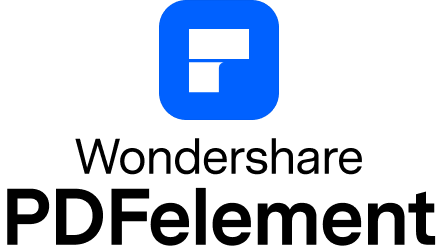
PDFelement 2025 Pricing, Features, Reviews & Alternatives
- Score 3.67
- 162 reviews
Wondershare PDFelement is a one-stop PDF solution powered by AI. Fast, smart, affordable, and easy way to manage (.pdf) documents across desktop, mobile, and web. It provides a great user experience and is an excellent alternative to Adobe® Acrobat®, making it perfect for individuals and small businesses. The mission is to stay at the forefront of PDF technology, constantly innovating and improving our product to meet the evolving needs of our users. Support service: Knowledgeable representatives available through instant live chat and email response within 24 hours. Money-back guarantee: A 30-day money-back guarantee. Top Features: AI tools: AI-powered support for summaring/proofreading/rewriting/explaining/translating the PDF file content. Esign: Utilize certificate-based legal signatures, send documents to bulk signers effortlessly, and collect and track signatures from anywhere, on any device. Edit: Edit PDF text, images, forms, pages, and more. Convert: Convert files to and from PDF format in high quality. Scan & OCR: Recognize text from scanned PDFs and images. Create: Create PDF from images, Word documents, and various formats, including batch create. Organize: Merge, split, or rotate PDF pages seamlessly to suit your needs. Share & Protect: Protect PDF from copying, editing, printing and viewing with passwords. Keep sensitive data confidential. Build & Fill forms: Recognize and fill in PDF forms for efficient data entry. Batch modify form field properties supported. Pricing: Individuals PDFelement for ios starts at 6.99USD/month and PDFelement for windows and mac starts at 79.99USD/year or 129.99USD/one-time cost (perpetual license) Team PDFelement Pro Yearly plan – starts at $109/year for 1 user Perpetual license – starts at $139/one-time cost for 1 user Discounted prices are available for more users. PDFelement Business – by quote For over 20 users
Good product for what you pay for
Overall, I am happy with PDFelement 6 and will continue to use it as it offers a great product at a great price in the vast sea of free and expense apps out there.
7 months ago
Minor crashing problems but awesome converter
This is a really cheap software, it is amazing for file conversion and if you don't mind the fact that it have some crashing problems then this is a solid alternative to adobe.
7 months ago
This software has never let me down and SO MUCH more affordable than the "big box" version.
It's much cheaper than a full Adobe license and every bit as easy to use.
7 months ago
PDFelement is so buggy on a Mac it is unusable.
Printing front and back on a duplex printer worked but because it no longer runs, I cannot use this improvement over Acrobat.
7 months ago
PDFelement Good Applications
All business purpose accurately solved by PDFelement
7 months ago
Easy and Productive PDF Editor
It is a great experience and our productivity has increased with PDFelement. It decreased our dependency on others while editing and changing information on pdf documents. We can edit documents without losing quality and it is good software that is very easy to use.
8 months ago
Excellent PDF Software. Way better than Adobe Acrobat Pro and way cheaper, too! Highly recommend!
We dropped our monthly Adobe software subscription and wanted just Acrobat Pro. Way too expensive. Saved a tremendous amount of money by going with Element, and the extra benefit was this is a superior piece of software.
8 months ago
Overall easy to use
The benefit of creating and editing PDFs.
8 months ago
Very good alternative for PDF viewing and editing
Interesting option as PDF viewer and editor.
8 months ago
Excellent value.
Much less expensive than Adobe. I paid far too much over the years. I really love all of the Wondershare products.
8 months ago