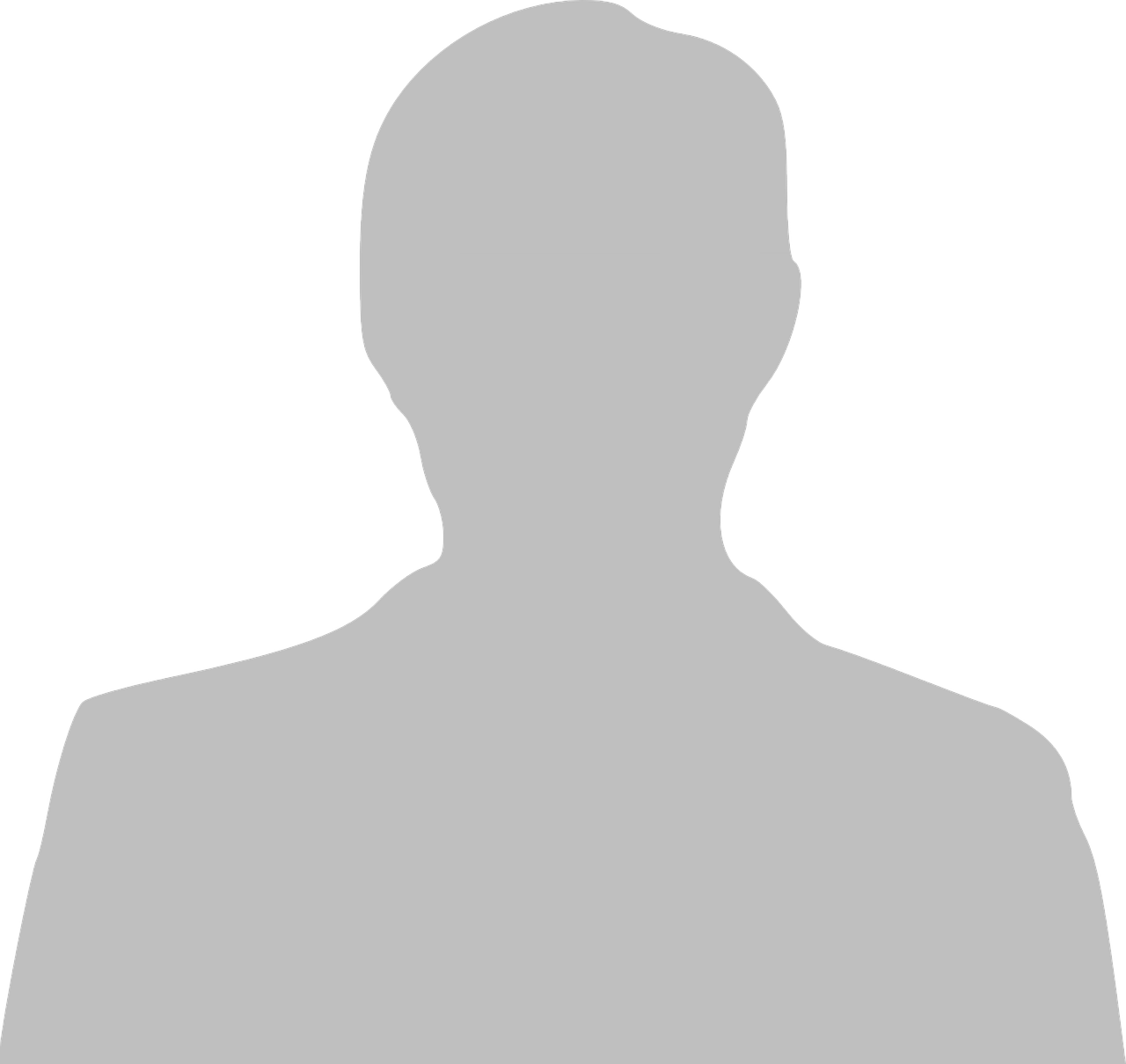Verified
Foxit is my favorite eSigning tool
In general, I am happy with the program. Beautifully designed. Easy to understand for people of all ages. Safe. Convenient.Depend on the period of my business, I will use it more or less, therefore the choice of whether sticking with an annual subscription or coming back to the eSignature function of Foxit Reader. Highly recommended.
Verified
Foxit reader far better than Adobe reader
I don’t use eSign
Verified
Decent, gets the job done with not too many bells and whistles
Good, I'd suggest it , if you're working with a limited budget.
Verified
No Other Services Fit our Needs until eSign Genie
eSign Genie allows tons of customization. We are an accounting and tax practice and send documents frequently for both our own purposes (contracts, engagement letters) and documents that need to be filled out and forwarded to the IRS and other tax authorities. These documents need real signatures, not the type-written signatures that most eSign software lets clients use. With eSign Genie, we can limit our clients to only have the option to draw their actual signature, allowing us to use this for more documents than our previous solution. Also - I cannot speak highly enough of eSign Genie's Pay-as-you-Go plan. Most eSign providers no longer (or never did) offer this type of plan, and it is perfect for my type of business that doesn't necessarily need to send hundreds of documents per month. I pay a $10 fee for 5 documents at a time, and they don't expire. When I run out, I just "top up" with 5 more documents at a clip.
Verified
Foxit eSign is a MUST if you always deal with important documents.
You can do many things with Foxit eSign, but the thing that I like the most about it is that you can manage the signatures you need for a document. Like when you need a signature you can quickly make one right from your devices or with the use of an electronic signature pad, import it from third-party apps that generate signatures, paste directly the snapshot of the signature, or download the signature online. There are a lot of choices and it depends on the user on what is convenient for them to use.