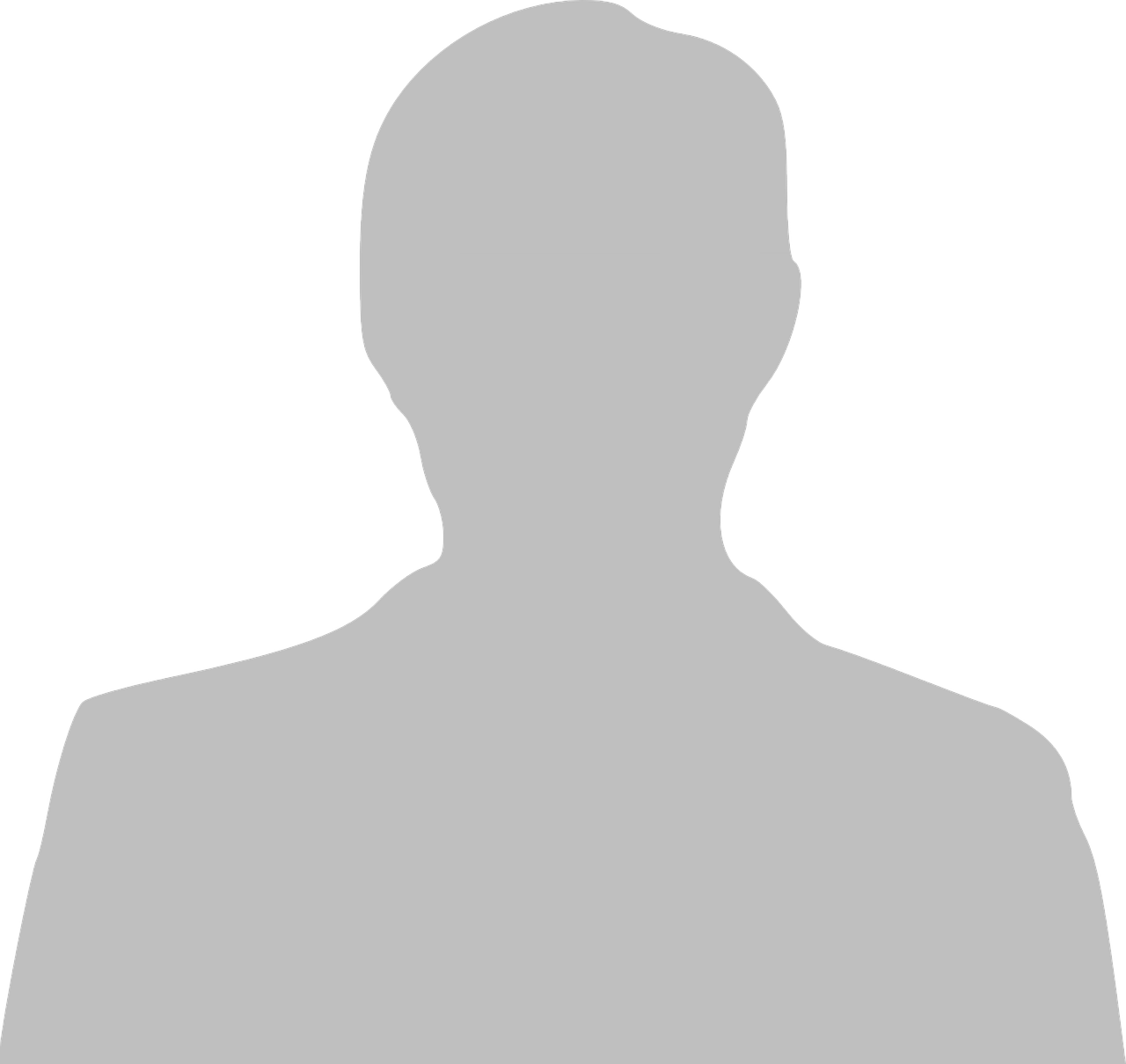Verified
Great and intuitive product
Very satisfied to be working with Document360, their team is very helpful and informative.
Verified
Flexible knowledge base with top-notch support
I've been using Document360 for our internal knowledge base, which is privately accessed. It's been a great experience overall. The platform is flexible enough to meet our specific needs, and the support team has been fantastic. What I like best is how easy it is to use and their outstanding customer support. They've been incredibly proactive in helping us with configuration changes and design requests. I never had to follow up on anything we asked for - their tracking and follow-up are solid. The features are intuitive, and I especially appreciate how well it handles custom JavaScript. We use a lot of it, and Document360 accommodates it without any issues. If you're looking for a reliable, customizable knowledge base solution with great customer service, I'd definitely recommend giving Document360 a try.
Verified
Overall very nice knowledge base tool with great customer service
We have been using Document360 for some time to communicate all important information about our software ELAINE to our customers. ELAINE is the rapidly deployable and extremely flexible realtime marketing automation platform that empowers corporate marketing teams to create valuable customer relationships through highly customised and automated emails and mobile messages. In addition, we also offer a variety of other features and services, so we were looking for a knowledge base platform that would support large amounts of content. Docs360 makes it easy to structure large amounts of content into folders and pages while offering options to differentiate between multiple reader types that have different access rights. The knowledge base can also be private, public or a mix of both to suit all internal and external access requirements. The article editor covers all basic functions you need for editing in the UI. With the new editor, a lot of previous issues with formatting have been improved and become more intuitive. Source code editing is also supported, however we do not use this much. Multi language knowledge bases are available. Different types of status can be assigned to articles. In addition to new, draft, published you can also add if a translation is needed or has been done. The same goes for reviews of articles. All user accounts can set up reminders to review articles to keep everything up to date. Readers can give feedback for every article which can be managed through the feedback manager. When using one shared reader login for multiple people, it can be difficult to distinguish who the feedback came from and to communicate updates back to them but this would be an option if every reader has their own credentials. Overall, Docs360 has a big variety of features to cover pretty much anything you may need for a knowledge base. There are some minor issues here and there, but the support team is always very open for feedback and can help out with any arising issues.
Verified
Awesome documentation tool
Very easy-to-use tool. User experience is great. We use it for documenting our application, and we are absolutely satisfied with Document360.
Verified
Leveraging rich insights for enhanced knowledge base engagement.
Document 360 stands out for its ability to provide rich insights into end-user engagement with your knowledge base.