Acorns 2025 Pricing, Features, Reviews & Alternatives
- Score 3.05
- 17 reviews
Not for Business
Better for personal use, be wary of laws as they relate to business investments.
7 months ago
Seems inexpensive but really not
I used it to see what it was like but from a cost perspective relative to what was funded it didn't make sense. Everything here can be done in a brokerage account now.
8 months ago
Acorns will help save
I have been a consistent saver now for over a year. I just do a little each month but it is compounding now. I am excited with the ease and you can do round ups also if that helps to start.
10 months ago
Investment app
You can invest directly from your phone and keep track of everything
11 months ago
Acorns Review
Acorns makes it easy to invest money on a weekly basis.
1 year ago
Great banking system here
I liked how easy it is to see, and manage your money. Also to invest it and receive direct deposit. The referral bonus program is nice also
1 year ago
Save easy
Overall great beginner freindly app for people getting started with investing.
1 year ago
Investment starting point
While I found investing want my cup of tea, Acorn gave me a chance without it hurting me financially. Its a great app for people interested.
1 year ago
Nuts for Acorns
Digital-natives are keen for apps that do what they say, and look pretty doing it. Any leftover coins from credit cards you sync with it are stored here and deployed or invested as you see fit. Easy financial management!
1 year ago
Invest your spare change easily
The best part of Acorns is that you won’t even notice the money missing out of your bank account. It just rounds your purchases up to the next dollar and it takes that change and invests it. It is a super easy way to invest money painlessly. You also sometimes get retailer kickbacks, which is always appreciated.
1 year ago

Autotask PSA 2025 Pricing, Features, Reviews & Alternatives
- Score 3.04
- 31 reviews
Autotask PSA is an intelligent IT business management platform that centralizes operations to deliver the mission-critical tools needed to run an IT managed services business. A single pane of glass view provides full visibility into services, internal operations, customers, and prospects to improve efficiency and service with workflows optimized for MSPs to help resolve tickets faster—and make data-driven decisions to improve efficiency, accountability, and profitability. Autotask PSA is a 100% SaaS application which means there is no hardware to test, maintain, or update. Autotask PSA has a proven track record of consistently delivering enterprise-grade, 99.99% uptime. Autotask PSA also offers a secure platform, with Datto requiring two-factor authentication, undergoing routine penetration testing and infrastructure hardening, and actively monitoring for unauthorized access attempts. Autotask PSA is the central hub for any MSP, and Datto’s open platform and API enables it to integrate with more than 200 critical applications such as remote monitoring and management and accounting solutions that an MSP needs to run their business. The single pane of glass increases efficiency and productivity with intelligence to quickly identify relevant solutions from the knowledge base to solve issues more quickly and optimize workflows for MSPs to save time on every ticket. Autotask PSA enables MSPs to work faster and easier with customizable dashboards for each individual user, providing an instant understanding of what’s happening with widgets that show mission-critical business data in real time. MSPs can track the metrics that matter and dig into the granular reporting that provides intelligence to make the best decisions for the company, such as ticket backlog, service level agreement compliance, resource utilization, and client satisfaction. Widgets are completely configurable to elevate helpful information based on each ticket or task so that it can lead the user to make smarter, data-driven decisions and be more efficient.
AutoTask Gets the Job done
I used autotask for 2 years at an IT firm. We used it for ticketing and CRM. I found it to be a pretty steep learning curve but once you had it it was very easy to use.
9 months ago
Great software to track our day to day tickets, projects, and time spent.
This software makes it a breeze to enter tickets, track project, and from a management perspective makes like great for reporting.
1 year ago
Far from excellence
I have used Autotask PSA for my own time and expenses entry and to approve my team´s times and expenses. I was never too excited to use it as I struggled seeking some functionalities and reports.I
1 year ago
AutoTask is Great!
This is a powerful tool and love it!
1 year ago
Autotask is good for smaller organizations
When we were a smaller company it worked well. Once we grew past 15 users the software was difficult to configure to work with.
1 year ago
It gets the job done
Out of the box, it has a lot going for it. But the setup time is not short. It's great for getting quick access to information about your customers, tickets, billings, etc.
1 year ago
Autotask PSA Review
Autotask PSA is a comprehensive software that includes everything from CRM capabilities to project workflow and automation tracking. The wide range of business functions covered is outstanding.
1 year ago

ConnectWise Automate 2025 Pricing, Features, Reviews & Alternatives
- Score 3.03
- 58 reviews
Boost the effectiveness of your IT teams and simplify every aspect of your business with flexible remote monitoring and management from ConnectWise Automate. Gain better visibility, remove delivery roadblocks, and increase service without increasing costs through a solution that helps you master discovery, management, patching, monitoring, and automation. Eliminate blind spots in your supported environments, automate any IT support task, and support more endpoints without adding headaches or head count.
Conference meetings
The product provides good quality, long conference with many participants, in addition, recording options are impressive along with the application sharing.
10 months ago
Connect With Training
Its a great solution for small to medium businesses, but can take a while to get the hang of. It also shows how much hours you spent on service tickets.
11 months ago
Makes working so much easier
I love having one program, to use for engineers to access our clients machines and monitoring issues
11 months ago
Automation at its best
The software allows for ease of use when deploying pushes to the field. Very user friendly.
11 months ago
Great addition
Sometimes getting help takes longer than I'd like. Overall it is great.
1 year ago
Great product, WOW!
Great customer service, with a large knowledgebase to assist in answering questions. They've been around a while, they're the best in the business.
1 year ago
Tons of features. Robust system.
We were able to monitor not only our servers and other networking equipment, but all user laptops and desktops. This keeps the team on top of server and laptop issues to make our employees more efficient at their jobs.
1 year ago
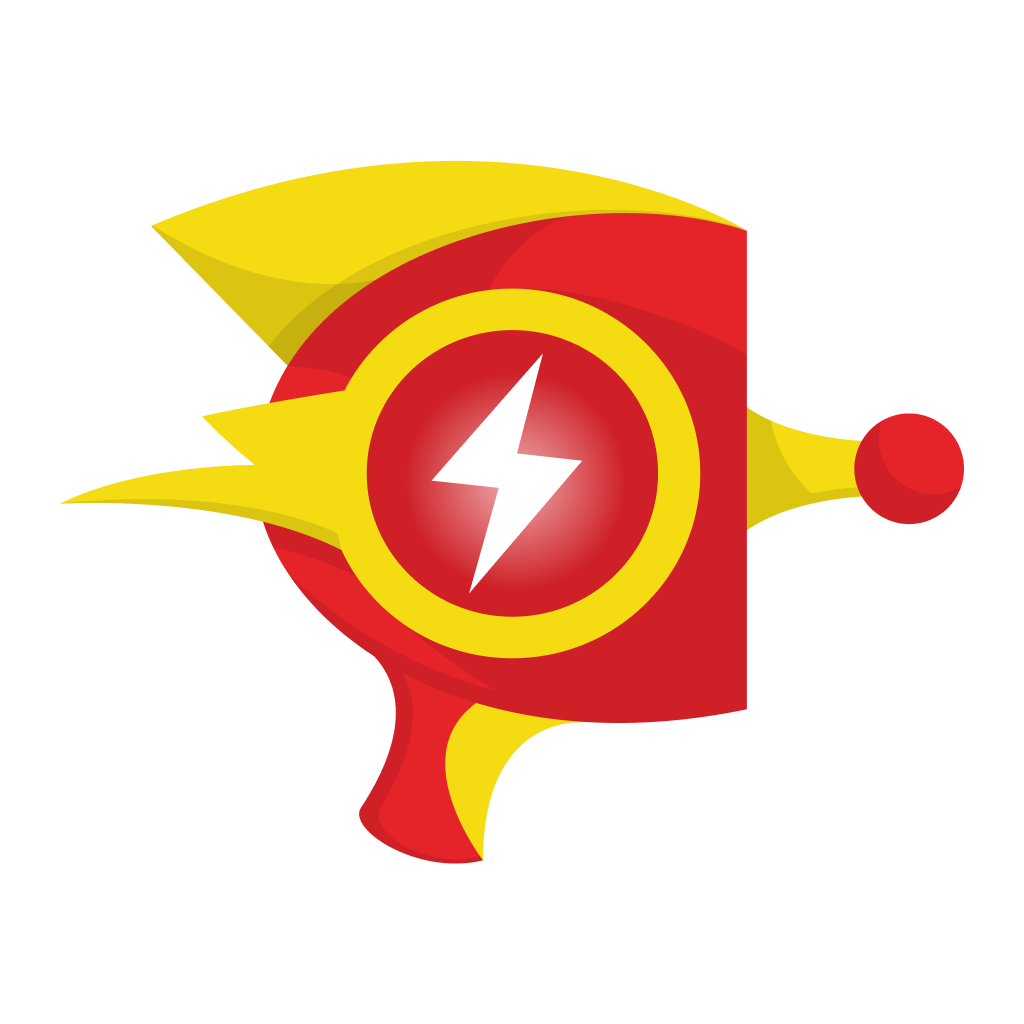
Raygun 2025 Pricing, Features, Reviews & Alternatives
- Score 3.01
- 16 reviews
Raygun is the application monitoring platform that gives you more, for less. Discover, diagnose and resolve production issues that are affecting end users with greater speed and accuracy. - Application Performance Monitoring Application performance monitoring for modern teams who demand actionable insights, richer diagnostic, at a more affordable price. - Crash Reporting Monitor every major programming language and platform in your stack for errors and crashes affecting your users. - Real User Monitoring Measure the true end user performance metrics that users encounter when navigating your web and mobile applications. - User Tracking Track and view user sessions to see why they encountered problems that created poor quality user experiences. - Deployment Tracking Ship with confidence and see whether new releases have impacted your application positively or negatively.
A Okish Tool to monitor your application
It is appropriate for a small size company having less applications.
7 months ago
reygun
Raygun is the fantastic tool . we use it to test system fatal errors. We can log defects directly through jira integration.
8 months ago
Raygun is good
I like raygun, it does exactly what I would like it to do.
9 months ago
A helpful tool for debugging.
Raygun provide detail about the issue happen with end user include their environment, product version, exception detail and other value information that we can use while investigate issues report by customers.
10 months ago
Extremely helpful platform in catching bugs otherwise gone unnoticed
We were looking for an error log management software and this has given us exactly what we need.
1 year ago
Worth buying
All exceptions in one place, can the affected services\machine names which is really good
1 year ago
Great tool for application health checks
Its super helpful having a tool that allows me to offload the conscious effort of checking graphs, log aggregators, and similar health check mechanisms. Having a tool that alerts me when software is reporting abnormal behaviour allows me to better focus on my daily tasks. Aggregating reported errors, and providing historical data also helps with new team members being able to better understand the context around errors that may be new to them, and is great for identifying regression bugs.
1 year ago
Full insight in your application
The easy way to get it started in most programming languages and frameworks
1 year ago
Mehrad's review
It's a helpful software in my opinion
1 year ago

Impartner PRM 2025 Pricing, Features, Reviews & Alternatives
- Score 3.01
- 27 reviews
At Impartner, our business is helping you grow yours. Our Partner Relationship Management (PRM) and Through Channel Marketing Automation (TCMA) solutions help companies accelerate revenue and profitability through their indirect sales channels at every partner lifecycle touchpoint. With Impartner, global teams manage resellers, distributors, technology partners and others within a centralized and user friendly solution. From partner training and certifications to communications, business planning, and performance analytics, Impartner handles it all and more with best practices and automation built in so that channel teams can drive fast ROI.
Impartner is a mixed bag
Not very good.
7 months ago
Fantastic PRM
Easy to use, great team to work with, and always improving themselves to add more and bring new and innovative functionality to their systems.
7 months ago
Good tool, mostly struggling with performance
The performance, for all custoemr s that are outside the US, the lag is causing frustration on our partners side.
8 months ago
Interesting features with easy to setup and use
Good
9 months ago
Great Portal Site
After getting past the initial setup, Impartner has been a great tool we are building on and looking forward to utilizing on a daily basis.
10 months ago
[sensitive content hidden] has helped me immensely in understanding the portal and I'm still learning.
I'm able to handle the accounts and manage the partners whoever comes and see the traffic.
11 months ago
Partner Management in life sciences
Overall experience is good. Our partners don't help sell our product, they are more subcontractors, so it required a lot of customizations. Our CSM [sensitive content hidden] is very helpful in solving questions and any issues we may have.
1 year ago
Vertiv's experience with Impartner
We managed to simplify the registration process, to have more personalized content, to continue to improve the portal and to self manage in multiple areas. We also work with a Technical Account manager and our Customer Success Manager, [sensitive content hidden], who support us on a regular basis with our plans.
1 year ago
[sensitive content hidden] is Awesome
The support I received from [sensitive content hidden]. He listened to what I needed as a solution and helped me build the most efficient platform to meet those needs.
1 year ago
Smooth implementation of strong PRM, integrated with Salesforce
It was a clear implementation project with proper support. Pragmatism ruled over trying to put all features in.
1 year ago

AEB Carrier Connect API 2025 Pricing, Features, Reviews & Alternatives
- Score 3.00
- 3 reviews
AEB Carrier Connect API offers a multi-carrier shipping software that is designed for businesses looking to streamline shipping processes, improve carrier management, and ensure full visibility within their supply chain. The core features and functionalities of the AEB Carrier Connect API include comprehensive carrier connectivity, providing access to various global and regional carriers for parcel, freight, and express shipments. It supports all types of goods and multi-modal transport, including road, air, sea, and rail. The API also facilitates the automated generation of carrier-compliant shipping labels, manifests, and documents. The technical specifications of AEB Carrier Connect API include a cloud-based SaaS platform designed for high availability and scalability. It supports interoperability through data exchange using REST APIs, EDI, and XML formats. The platform offers comprehensive customization with easy configuration possibilities, focusing on seamless integration and enterprise-grade security. It also complies with industry standards and regulations, such as ISO 27001 and GDPR.
Erfahrung Carrier Connect
zukunftsorientierte Cloud Lösung Übersichtliche Plattform
1 year ago
Bewertung Stefan
Zuverlässige Versandabwicklung gegenüber den angebundenen Carriern.
1 year ago
Positives Feedback zu Carrier Connect
Gute Anbindung und übersichtlicher Datenaustausch mit den Speditionen, leicht verständliche Plattform
2 years ago

PagerDuty 2025 Pricing, Features, Reviews & Alternatives
- Score 3.00
- 15 reviews
PagerDuty is a cloud software that connects people, systems and data into a single view - creating visibility and actionable intelligence across their operations. PagerDuty's SaaS alerting and incident tracking system helps IT operations and DevOps engineers resolve critical errors in their IT systems as quickly as possible. PagerDuty integrates with all IT infrastructure monitoring tools such as Splunk, New Relic, Nagios, Zenoss and others, and handles the people part of the equation: alerting (via phone, SMS, email), on-call scheduling for teams, and automatic escalation of critical issues. Trusted by Fortune 500 companies and startups alike, PagerDuty customers include Microsoft, National Instruments, Electronic Arts, Adobe, Rackspace, Etsy, Square and Github.
PagerDuty
The software and infrastructure that we support are mission critical to our clients. We need to be able to detect and alert our urgent response team as soon as we have an issue. PagerDuty has given us the flexibility to provide that high level of support and is flexible to meet our needs in terms of rotations and routing of issues.
7 months ago
Great solution - Been using it for years!
Very reliable (too reliable sometimes) and easy to configure.
8 months ago
A Good Tool for On-Call Teams
I'm glad my workplace has PagerDuty to ensure our notifications get routed and escalated correctly. We dabbled with alot of other methods and products to do what PagerDuty does and it gets the job done.
9 months ago
Excellent tool
We have been able to create escalation chains because of which we are not missing any alerts now. With the reporting feature, we are able to target are the most common issues and bring the count down.
10 months ago
Great, does what I need it to do.
Excellent experience, perfect for managing our oncall rotations.
11 months ago
Tool used for notifications of Priority 1 tickets for our Hosting team.
Knowing that you will get notified if a High priority ticket gets in the queue (without having to pick at your phone every time you get a work email like it used to be before PagerDuty).
1 year ago
Pager duty review
Fully satisfied with this product, for such a price a really good application. Easy to setup, maintain and use. Highly recommend.
1 year ago
Functional, and reliable
Fairly good, minus top drawbacks. Mostly gets out of my way.
1 year ago
Must have APM tool in the suite
The real time monitoring of our application is highly critical to deliver the higher degree end user experience and this platform helps us keep track of the health of our business application.
2 years ago
Bring all your monitoring tools together
We have been able to roll out this tool to our team as well as others that we work along side. It has made it much easier to communicate alerts that are received. It has also significantly lowered the amount of noisy alerts that we receive as well as assist us in not missing alerts when we are not at our desks. A very convenient tool to have.
2 years ago

CMPRO 2025 Pricing, Features, Reviews & Alternatives
- Score 3.00
- 5 reviews
CMPRO is a web-based product lifecycle management (PLM) solution designed to assist manufacturing and engineering firms in managing configuration, engineering, inventory, and product data. Built-in modules include hardware configuration management, workflow management, alterations management, contract and DD1423 tracking, inventory and production management, product definitions management, released software management, non conformance, audit management, work order, IT asset management, and more. CMPRO’s product configuration management module includes repositories for software, drawings, and documents, which manage files in their native format with associated metadata, and act as a unified source for current documents. Permission-based and workflow-based checkouts can be automated, and electronic documentation for change requests and change notice workflows can be integrated. Users can also record and report departures from baseline through design and production for configuration status accounting, for both enterprise configuration management and DoD (Department of Defense) configuration management. Multiple configuration management standards are built in, including Enterprise Change Requests (E-CR), Change Notices (E-CN), Problem Reports (E-PR), and Software Problem Reports (E-SPR), Engineering Change Proposals (ECP), and more. Integration between the as-built and work order management modules and the inventory management module in CMPRO enables users to track inventory door-to-door, by location, lot, account codes, and other part information. Engineering and product data management modules track engineering part validations, stacked changes, drawing revisions, and bills of materials (BOMs). Part trees, drawing trees, and BOMs can be produced automatically from the centralized data repository.
CMPRO DBA WITH LOTS OF TIME USING CMPRO
As a CMPRO DBA I log a lot of hours on CMPRO. I find the software very easy to use, but only gave it 4 stars because some of my users disagree with that. In response, CMPRO's user interface is being changed to make it easier for the average user to perform their jobs. One of the big Pros of CMPRO is the Customer Service. I know that if I need some help or changes or explanations or training, PSA is there to help me out. Using the built in issue reporting I get my issues straight to our dedicated contact or I can also call them direct. The issue reporting also allows regular users to turn in their issues. The training for CMPRO is also well done. We were able to set up monthly training sessions with one of the CMPRO trainers that is done on-line. The User's Guide that is built into CMPRO is well written and easy to navigate. The CMPROficiency website contains lots of information and tutorials to help with everything from process to just use. The annual CMPROficiency training introduces users to new developments and also allows users to connect with other CMPRO users and learn of ways that they are using CMPRO. One Pro and Con is that the software is continually evolving, from a different user interface to make it easier to navigate to added built in forms that follow CM requirements to new privilege structures. Our group has also requested a few customized forms to be built for our use. The process is easy and the support throughout is excellent.
10 months ago
DOCCN and Workflows
Kerry and Kelly did an outstanding job of teaching the ALMDS team DOCCN and workflows. The PSA staff not only taught the ALMDS team proper procedures in CMPRO but as hosts they setup coffee, drinks (water and soda), snacks, cookies and donuts. None of which was asked for but was greatly appreciated we offered to pay but they would not accept it. I would look forward to more classes in the future.
1 year ago
CMPrO sucks
Awful
1 year ago
Customer Support Review - NUWCDIVNPT
CM Excellence, all packaged into one tool. CMPro provides all the tools you need to achieve high level CM throughout your organization. Below are just some of the things that Professional Systems Associates (PSA) delivers, all driven by workflows that you create, that help improve efficiency throughout our organization: -System Design and Product Baselines -Technical Data Packages -Document Repository -Software Repository -Inventory Management -Project Tracking -Powerful Reporting Tools w/ Metrics -...and much more And that's not all. PSA is responsive to all customer feedback, and are constantly searching for new connections that can be made within CMPro that can help their customers get exactly what they need out of the tool in the quickest and best manner possible. Their staff consistently provide top-notch support from one-on-one learning, visits to your site to explain how to better use the tool, to CMProficiency an annual training session for new users all the way to admin users of CMPro. Look no further than CMPro by PSA to meet all your CM needs.
2 years ago
Configuration Management Professional (CMPRO) Software
In my experience, CMPRO is the best CM tool on the market. The workflow engine is extremely powerful and very flexible. it enables us to create very complicated custom work processes to track documents and drawings through their revision processes. It allows us to track software and hardware parts/programs over the products lifetime from design and contracting through manufacturing, maintenance/sustainment, and ultimately through disposal. We can store every type of document related to the process (MSWord, Excel, CAD, .pdfs, etc.) It is flexible enough to allow a range of processes from simple document storage in a repository, or to require strict revision control of changes to drawings and software updates. A user can become proficient in using CMPRO's functionality with minor training. The function/format of the search, create, and detail screens is standardized across the product. If you can use one, you can use all of them. Professional Systems Associates (PSA), the tools creator, is responds quickly to problem reports. They are also extremely responsive to user suggestions for new and/or improved user interface suggestions from their clients. Over the 15 years that I have been involved with the tool, they have made major changes to the software multiple times to make it more flexible, and powerful so even the most complicate workflows could be designed and automated by on-site administrative users. Reporting is made simple by making all standard search screen results exportable. The user can simply choose between a variety of output formats (including, xls, xlm, txt, pdf, etc.) before running the search. In addition, there is an ad hoc reporting feature that makes ALL fields in a table retrievable and allows more complicated criterion filtering and more extensive formatting possible. Overall, I have been extremely pleased with the tool and have NOT found any other tool we explored to be superior.
2 years ago

ConvergePoint Contract Management 2025 Pricing, Features, Reviews & Alternatives
- Score 3.00
- 8 reviews
Contract Management Software on Microsoft 365 SharePoint AI powered contract management software built on the Microsoft Office 365 SharePoint platform. Installs on your SharePoint tenant. Easy to install App for full contract lifecycle management tailored for organizations with over 250 employees. Word, Outlook, and Teams Plugins integrated with the software. Experience full native integration with DocuSign, HelloSign, EchoSign, and Sertifi for secure electronic signatures. Embrace the flexibility of our cloud-based solution, accessible anywhere, anytime, from any internet-enabled device. 🔵 Automate and Streamline Contract Processes We handle the entire contract management lifecycle for you. Automate contract requests, creation, reviews, approvals, and reporting with ease. Prioritize contracts effectively with our contract request management tools. Accelerate contract authoring, drafting, reviewing, and redlining processes with custom contract workflow tools. 🔵 Unlock Efficient Vendor Negotiations & Approvals Our software provides the key to seamless vendor negotiations and approvals. Facilitate direct negotiations with third-party legal teams using our version control, redlining, and change tracking technologies. Secure your contract approval processes with our integrated DocuSign feature for fast, secure electronic signatures. 🔵 Centralize Your Contract Repository Store all your contracts and supporting documents securely in a centralized repository. Easily access any document you need and manage version control with our intuitive interface. Streamline your contract renewals and never miss key dates with auto-reminders and audit trails. 🔵 Leverage Advanced Search and Reporting Tools Our targeted search tools and real-time dashboards empower you to find the information you need quickly and efficiently. Gain unparalleled insights into contract status updates, metadata, visual reports, and workflow history. Our system helps you keep a pulse on your entire contract landscape, making data-driven decisions easy. 🔵 Harness the Power of AI with ConvergePoint Contract Management Take your contract management to the next level with the integration of Artificial Intelligence (AI). Our advanced AI technology provides smarter, more efficient ways to manage your contracts. It can analyze and learn from your contract data, offering predictive insights that enable proactive contract management. 🔵 Word, Outlook, and Teams Plugins ConvergePoint Contract Management doesn't stop at SharePoint and Office 365 integration - we've got plugins for your favorite Microsoft tools as well! With our Word plugin, create, edit, and manage contracts directly in Word. Say goodbye to the constant switching between applications and improve your drafting efficiency. Our Outlook plugin integrates directly into your email workflow, enabling you to manage contract-related communications efficiently. Attach contracts, send for approval, and track progress - all from within your Outlook inbox. Moreover, our Teams plugin transforms contract collaboration. Create a hub for contract updates, and approvals right in your Teams workspace. 🔵 Join the Ranks of Fortune 500 Companies Many Fortune 500, large, mid-sized, and small companies across various industries trust ConvergePoint for their contract management needs. Why not join them? With ConvergePoint Contract Management, you’re not just adopting a software solution – you’re embracing a more efficient and seamless approach to managing contracts. Say goodbye to manual contract management and hello to efficiency, control, and peace of mind. Automate, streamline and simplify with ConvergePoint Contract Management today. Revolutionize your contract management processes, enhance productivity, and focus on what truly matters - growing your business. Try ConvergePoint Contract Management for Office 365 SharePoint today – because better contract management means better business!
ConvergePoint Contract Management System
Pros: Modular and fully customizable, search and report on metadata, real-time dashboards, alerts & notifications, bird's eye views of important details. Cons: None Overall Use: Non-technical admin can easily maneuver the product. Workflows are pre-built with all functionality.
8 months ago
Katharine L.
reviewed
ConvergePoint Contract Management 2025 Pricing, Features, Reviews & Alternatives
Great Resources & Even Better Product!
ConvergePoint offers one of the few - if not the only - turnkey product in the market. Scalable to your needs and modular, the Contract Management Software offers robust features and functionality. In addition, ConvergePoint has great resources and reference guides such as white papers, case studies, reports and how-to guides. The latest is a how-to guide on successfully implementing a contract management system: http://www.convergepoint.com/sharepoint-blog/how-to-successfully-establish-a-contract-management-system
10 months ago
Overall positive experience - would definitely recommend.
Enhanced tracking of our contracts was the best feature.
1 year ago
Abigail K.
reviewed
ConvergePoint Contract Management 2025 Pricing, Features, Reviews & Alternatives
Great way to organize and review contracts made with vendors through our hedge fund!
Great tool to use for tracking contracts!
1 year ago
Super Beneficial, must have
It helps you manage your contracts, create a contract from drafts easily and keep your documents and contacts in order.
1 year ago
Best Contract Management Software in Microsoft
This contract management software streamlines the entire contract management process on the SharePoint platform. The contract tracking software helps you manage each contract from beginning to end and everything in between. I like that you can collaborate with your team and share notes while reviewing documents separately. I also like that it notifies you of upcoming deadlines and expiration dates.
1 year ago
Nihat Tolga
reviewed
ConvergePoint Contract Management 2025 Pricing, Features, Reviews & Alternatives
One of the best contract management software
It's a very useful software for those doing business with contracts and licences.
1 year ago
Great CLM solution for automating a manual process
This was a great entry level CLM for our organization. It helped bring about discipline and rigor to our review and approval process
2 years ago

CloverDX 2025 Pricing, Features, Reviews & Alternatives
- Score 3.00
- 10 reviews
CloverDX is a data integration platform making development and rich enterprise capabilities available in a small footprint package. It allows you to efficiently develop, deploy and automate data transformations, from simple file-to-database loads to automating complex data movement between databases, files, Web Service APs, etc. It provides an effective blend of rapid visual design of transformations and workflows with full coding IDE, debugging, customization capabilities and automation. CloverDX works great in hybrid scenarios when cloud and on-premise data need to be combined and delivered in bulk/batch or near real-time modes. CloverDX has been designed with developers in mind. While lots of tasks can be solved in no-code visual designer, CloverDX goes beyond. We provide a full IDE for debugging, testing and coding on top of the visual design. Users can either use CloverDX's scripting language called CTL or switch to Java or any other favorite programming language. Code can be used wherever a problem is solved more easily with a few lines (or pages) of code.
Very Usefull!
It is very useful for me because I need to process huge data daily. Its wonderful speed I allows to improve processing time of the data.
8 months ago
Easy to install and set up
It has very well documented process to set up the application. Customer Service is responsive. UI is very easy to understand.
10 months ago
Training with [SENSITIVE CONTENT HIDDEN] Review
The ability to visually map out the pipeline with components
1 year ago
First time user
This is the first time I have used an ETL tool and having manually coded ETL's in the past, I am impressed by the versatility and scope of CloverDX and in particular the ease of reading and writing data from anywhere to anywhere. It has been a fairly steep learning curve but well worth it and the Clover training course helped immensely in understanding how to understand and leverage the features of the tool. I use Clover daily and would see little point going back to hand coding ETL's
1 year ago
CloverDX review
Data movement and transformation between business aplications.
1 year ago
SQL Upload
Easy to use. Very good and simple visualization tools. Great customer support.
1 year ago
Clover - the Wonder tool!
Clover has been an absolutely fantastic tool to use! I use it every day and love every minute of it! It has transformed my working life from sheer boredom (doing the same manual processes month after month) to being excited to come into work every day. For the team in the company I work in, it has been utilized to greatly decrease the turnaround time and data quality of the reports that we provide our clients.
1 year ago
CloverDX review
I love that I don't need to loop against master records due to data parallelism. We haven't used data services yet, but are excited to use when we have the need for our own APIs. The product isn't always easy to use because of the items listed in the cons section. I'd really like to see: 1. The ability to embed dictionary values in SQL components the way you can with parameters 2. Be able to use jobflow components on a CloverDX as well as a server project. A big part of my clover work is the design of moving between jobflows and graphs. I have found developing with a CloverDX project useless because I can only design/code jobflows on a server project.
2 years ago
Great product that has gone beyond meeting my needs
I would recommend this to anyone looking to automate data transfers and transactions as well as to make their lives easier working with their data.
2 years ago
Clover is convenient
CloverDX has helped my business run smoothly and keep things organized. I would definitely recommend.
2 years ago