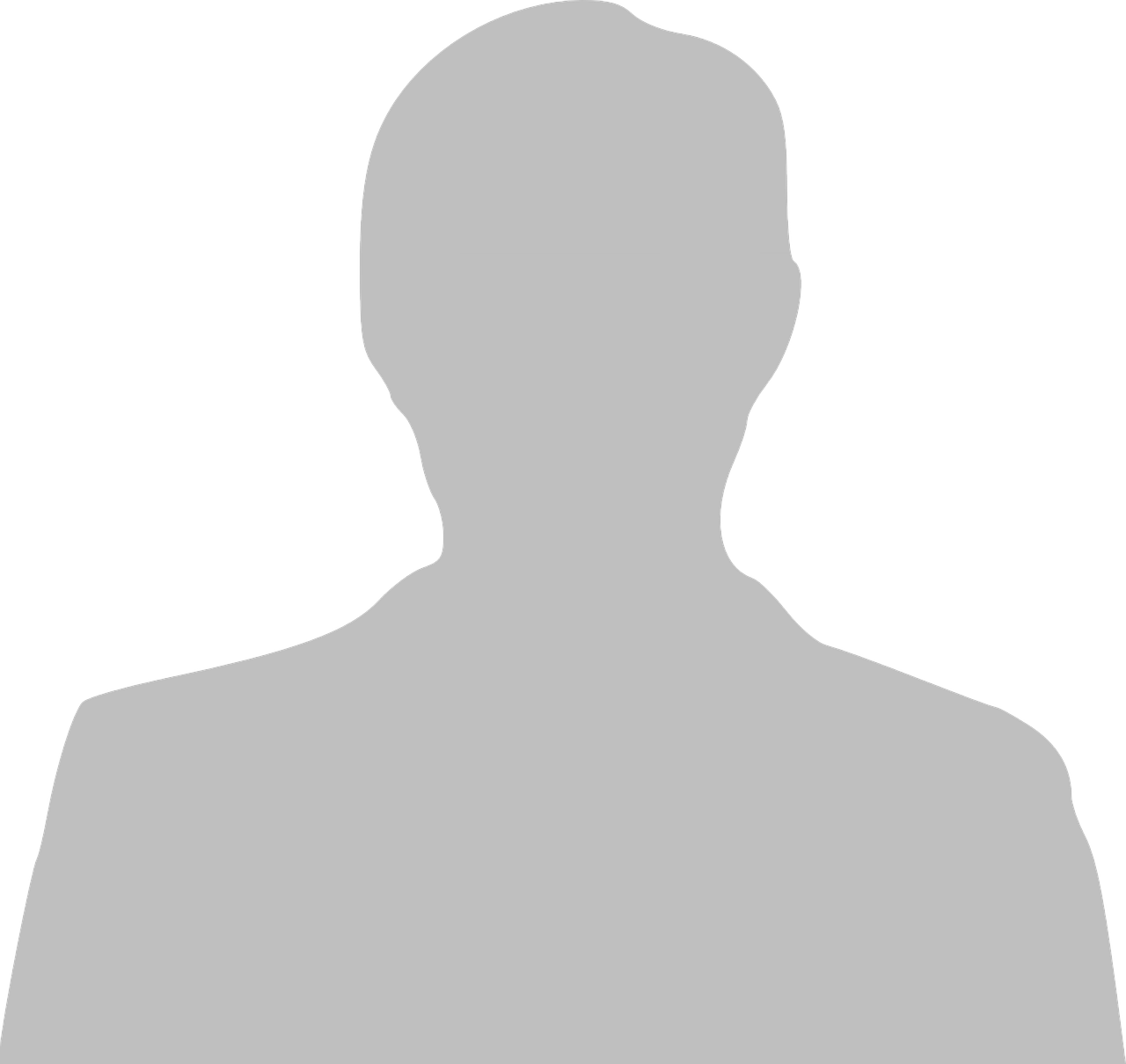Verified
Pros and Cons
Pretty good. I feel the price is somewhat high. Especially once you start adding employees.
Verified
mHelpDesk program has already cut 10 hours a week in office work for me.
10 hours a week of less office work at home. The mobile app allows me to send invoices, receive payments, close out deals, and attach pics without have to write anything out. It's a lot cheaper with better customer service/tech support than any I tried.
Verified
Still on the fence
My experience seemed to be working out great until the Quickbooks integration. No one ever took the time to understand how we do our payroll and what was going to be important for us when our pricebook was transferred over to Quickbooks. So when we did the integration nothing was showing up correctly. The people at mhelpdesk could not help us so we had to pay a Quickbooks expert to fix it. Will be asking mhelpdesk to reimburse us for these fees.
Verified
Good
Is help because we can use it anywhere. We work from our trucks and do a lot of traveling .
Verified
This service management platform helps you to schedule and organize tasks and generate invoices.
The application provides free training to help you use the application well. Supports the different workflows, be it scheduled or unscheduled. The application ensures great customer service. For every work order, you will be able to generate relevant estimates and invoices. The best feature is that you can manage all your employees and work orders in one place. It has a robust searchability feature. You can easily customize the templates. It helps you track work orders and update them. You can add notes and comments, which will be seen by respective team members. By a click you can send all your data to QuickBooks, eliminating data entry. You can work by enabling the offline mode any time you lose internet connection.